Coding Tests & Take-Home Projects
Accurately measure candidate skills with screening tests and take-home projects.
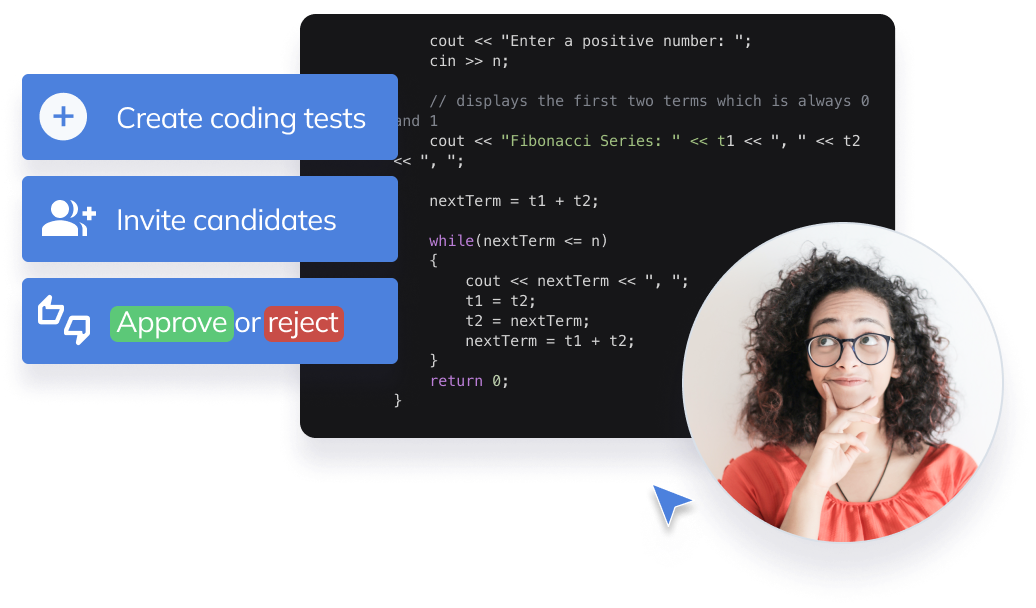
Accurately measure candidate skills with screening tests and take-home projects.
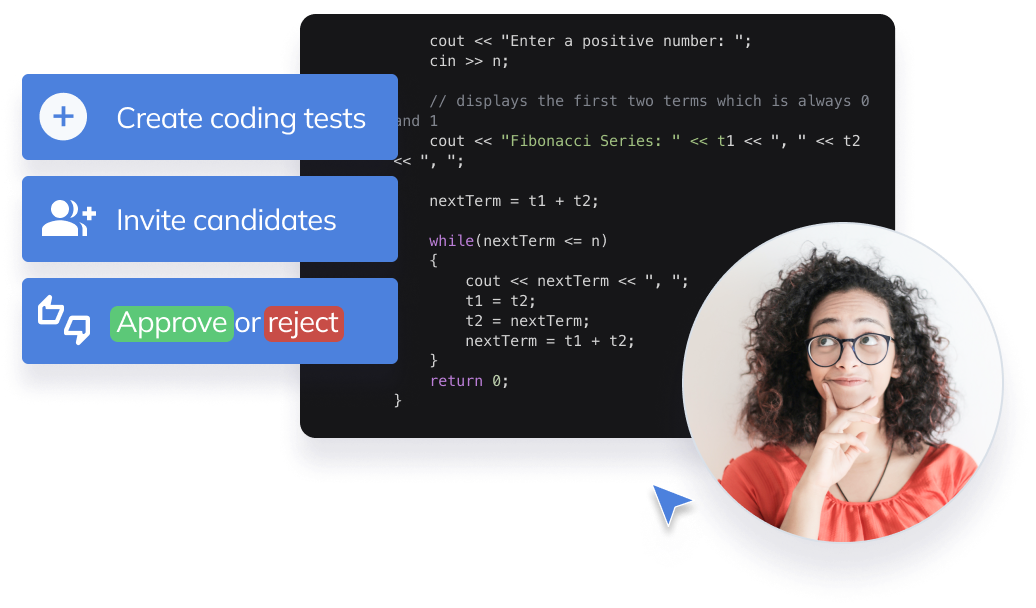






Create a programming test, add questions and invite your candidates. You can then track and evaluate solutions all in one place.
Shortlist candidates with automated screening tests and dive deeper into specific skills with take-home projects.

Measure not just accuracy but speed. Even if two candidates perform on par, you can see which one did the test faster.
If you want to add instructions or more information, you can attach this to your tests so candidates know what to do and expect.

Hide candidate personal data like their name and email to avoid unconscious bias throughout the hiring journey.
Pull a test from our question bank or build your own. You can choose from a selection of easy, medium and hard questions depending on the role and hiring stage. All pre-built questions are easy to modify to fit your requirements.
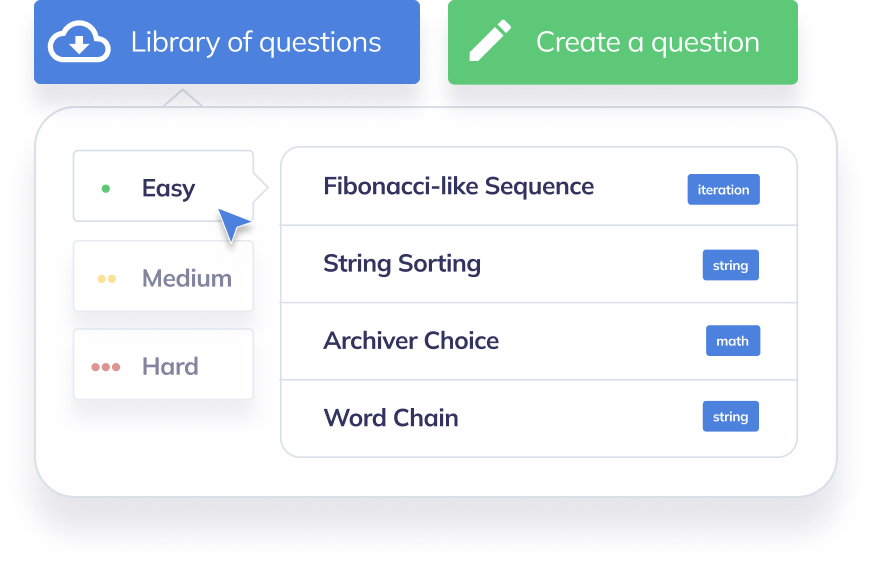
Design theoretical coding questions, take-home projects or open-ended questions to assess both soft and hard skills.
Add several options and define the correct answer to quickly shortlist candidates.
Pre-made or custom questions with your own schema and records to evaluate database engineers.
Assign a numerical score to each problem so you can accurately compare candidate performance. You can also provide test cases so candidates can verify their solutions against your requirements.
Keep candidates engaged with custom email invitations and a smooth assessment process.

Conduct a dry run of your coding test to make sure everything works as it should. Your candidates will also get an opportunity to do a few practice questions to understand how our platform works.
Every coding test comes with a powerful IDE with a familiar interface so candidates experience no learning curve. The code editor comes with 20+ programming languages and useful features like autocomplete.
When you create a test, you can invite candidates one by one or send a public URL to as many candidates as you want.
Manage candidates, see assessment scores and run projects using a powerful sandbox within CodeInterview.
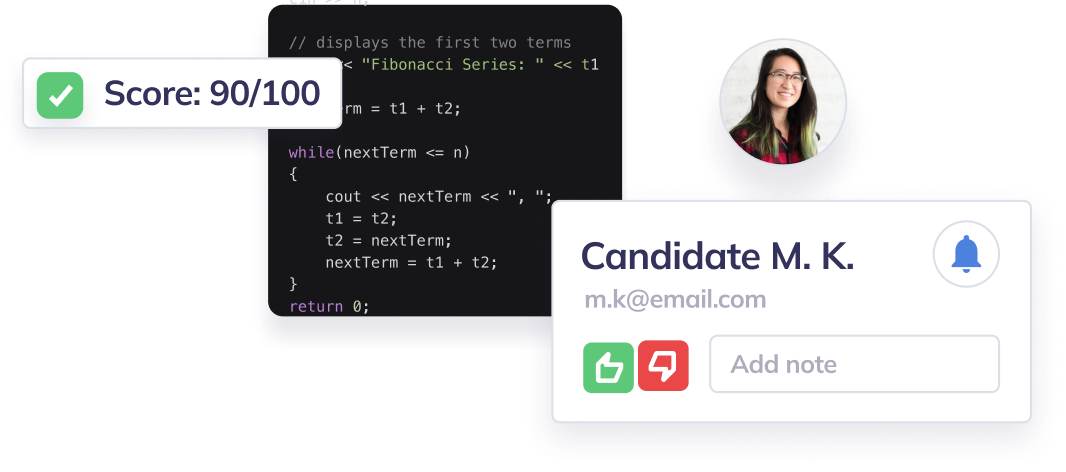
See who completed the test and their score at a glance inside CodeInterview. You will also get real-time notifications when a candidate completes a test.
Approve, reject or delete candidates - individually or in bulk - for easy management. You can also sort and filter candidates based on their score, completion date or status.
Evaluate solutions in detail when you access a candidate's profile. You can also add notes and collaborate with your teammates when deciding which candidate to progress or reject.
Create a seamless workflow by connecting your existing tools like your applicant tracking system with CodeInterview. You can also export candidates and their scores in .csv format for deeper analysis.
Compare speed and accuracy at a glance, run projects without downloading any files and rewind candidate solutions to follow their steps.

Find out if a candidate cheated on the coding test using advanced plagiarism detection.
Provide context to your questions and allow candidates to upload files with their solutions for take-home projects. CodeInterview comes with a powerful sandbox too so you don't need to download and run anything on your computer.
Examine the candidate's thought process using the code playback feature. This is ideal when another person on your team needs to provide feedback.
Invite extra hiring managers, interviewers and code reviewers so you can collaborate and share the same credits when using CodeInterview.
Connect CodeInterview with your other systems using our API and webhooks so you can automate repetitive tasks.
Our platform comes with the latest security standards in place and useful features like private notes and single sign-on (SSO).
No credit card required, get started with a free trial or choose one of our premium plans for hiring at scale.